Administration Console
Overview
The Administration Console is accessible to all users from the EIS Gateway’s Support menu. The Console displays a Submission Queue table and a Failed User Authorization table.
Submission Queue
The Submission Queue table displays all of a user’s XML files that are currently in the submission queue to be processed by EIS. The table provides the following information for the user to track the progress of their submitted files:
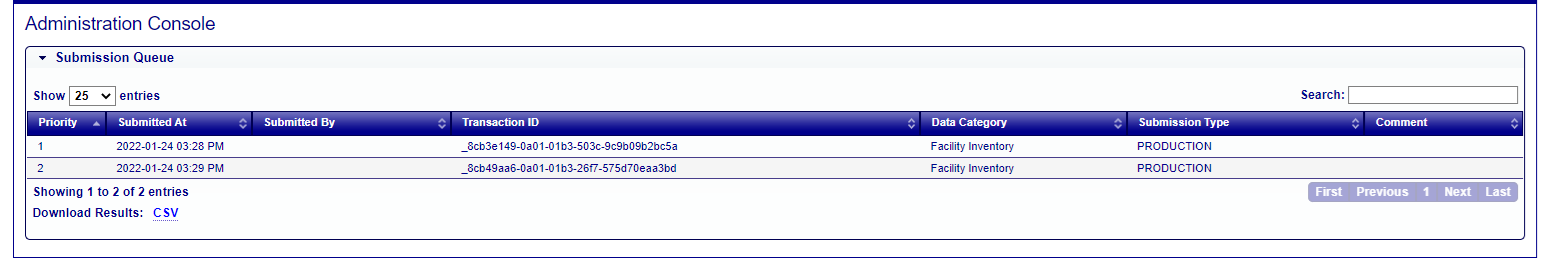
| Column Name | Description |
|---|---|
| Priority | The order in which the file were received for processing. |
| Submitted At | The date and time that the file were submitted. |
| Submitted By | The User Identifier documented in the submission file. |
| Program System Code (PSC) | The code that represents the information management system which has responsibility for the data in a linked or interrelated information management system. |
| Transaction ID | The CDX tracking transaction ID. |
| Data Category | The EIS data category of the file submitted. |
| Submission Type | Whether the file was submitted to the EIS as a production or a QA submission. |
| ETL Group | The Extract, Transform and Load (ETL) Process Queue assigned for processing an agency's XML file. Each queue processes in a first in, first out sequence. |
| Status | Indicates the status of the submitted XML file in the process as new (received) or processing. |
| Comment | Any additional comments about the submission. |
Failed User Authorization
The Failed User Authorization table displays all of a user’s XML files that failed. These should be fixed and resubmitted by the User. Only EIS Administrators have access to update the failed submissions to resolved, clearing the queue. The table provides the following info for the user to identify their failed submissions:
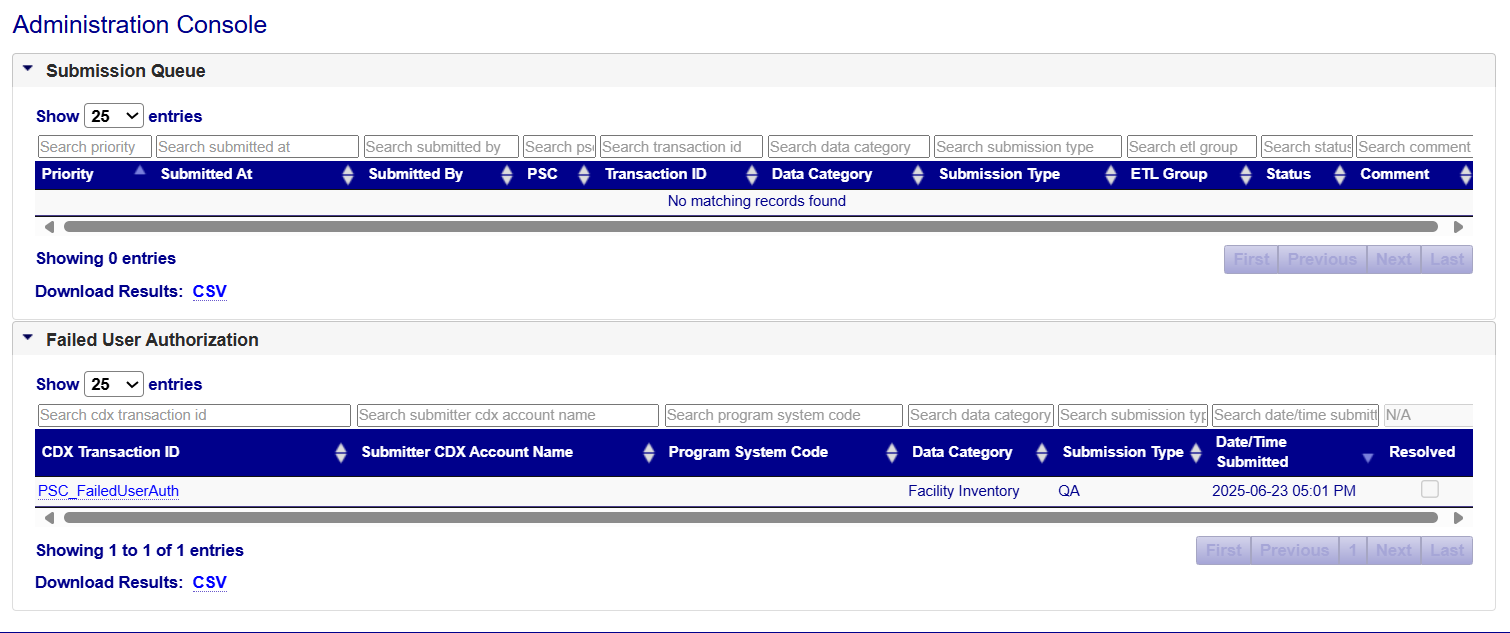
| Column Name | Description |
|---|---|
| CDX Transaction ID | The CDX tracking transaction ID. |
| Submitter CDX Account Name | The account name required by CDX to submit EIS data. |
| Program System Code (PSC) | The code that represents the information management system which has responsibility for the data in a linked or interrelated information management system. |
| Data Category | The EIS data category of the file submitted. |
| Submission Type | Whether the file was submitted to the EIS as a production or a QA submission. |
| Date / Time Submitted | The date and time the CDX transaction was submitted. |
| Resolved | This field allows EIS administrators to update the failed submission queue once a user has resolved issues their XML submission. |