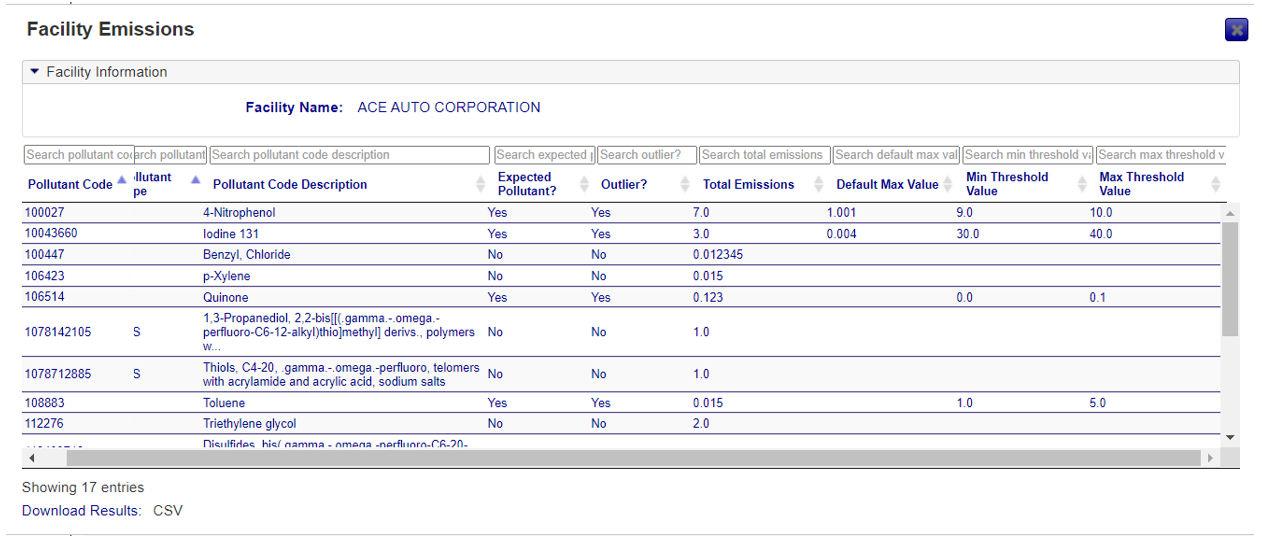Point Data Completeness
Point Emissions Data Completeness Summary Report
The Point Data Completeness Report provides an EIS User with data indicating the submission of nonpoint emissions data for a given inventory cycle. A user can access the reports by clicking on the Data Completeness Report under the Reports heading of the Gateway navigation menu.
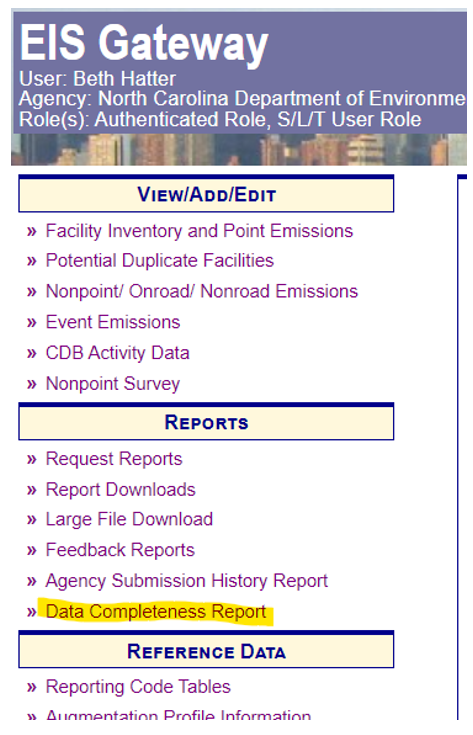
When on the Data Completeness Report page, select the Point data category from the drop down menu. Upon selection of the data category, you will automatically navigate to the Point Emissions Data Completeness Summary Report.
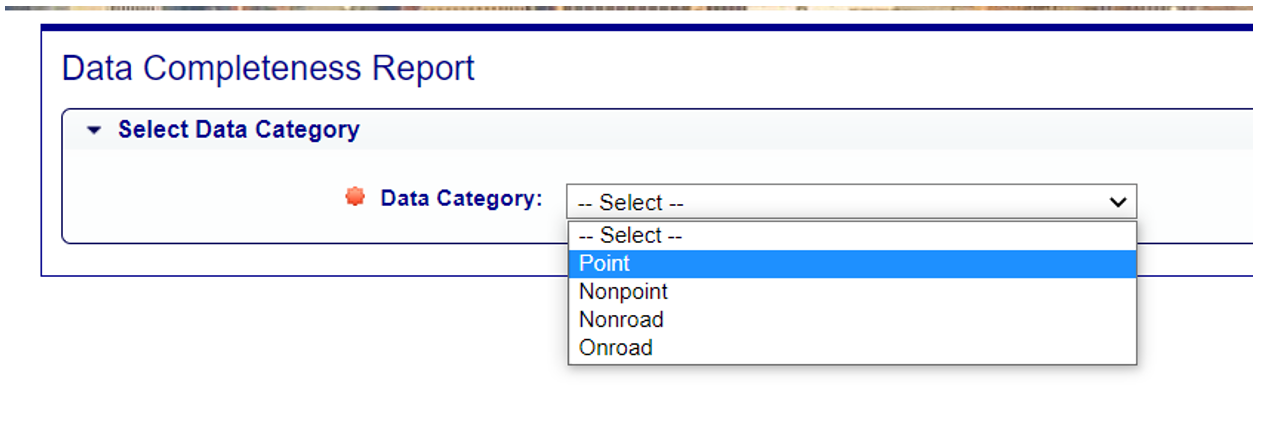
Point Emissions Data Completeness Summary Report
The Point Data Completeness Summary report will display menus for the data category and inventory year of the report. Select from the drop down menus to choose the specific inventory year you would like to display report data for. If you want to select a different data category to review, select another from the Data Category drop down menu.
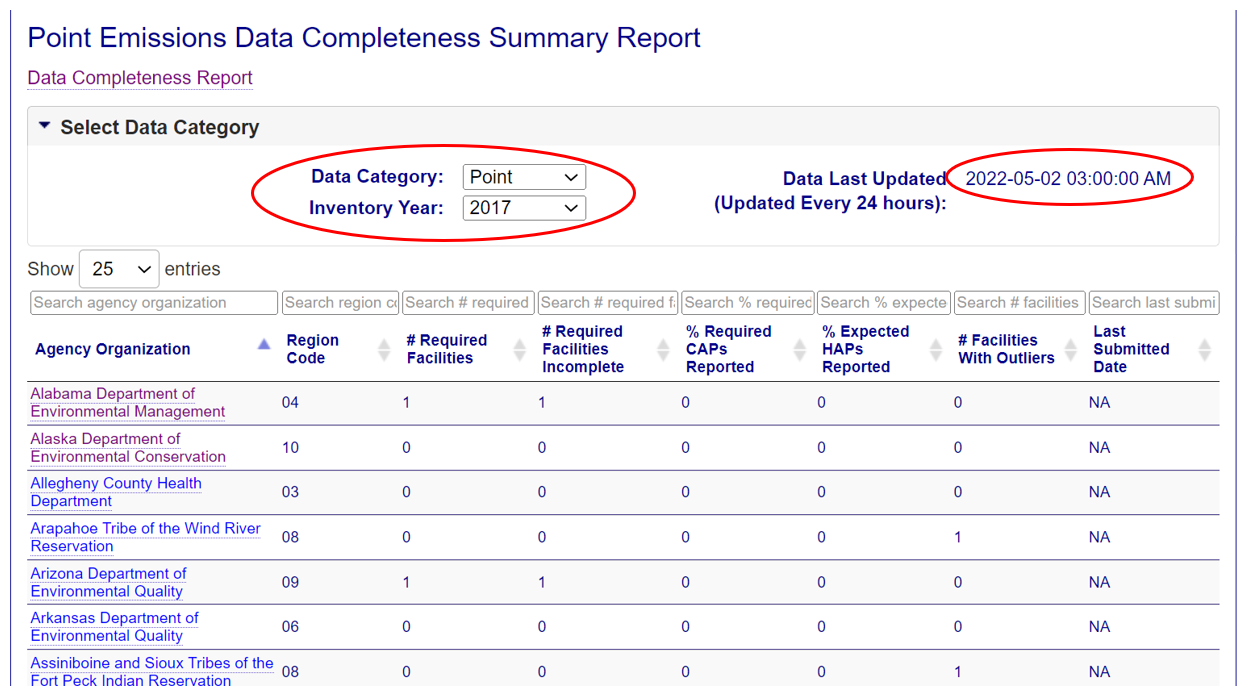 The data in the Point Data Completeness Summary Report updates every
twenty four hours.
When data is updated in the EIS Gateway, a database refresh will occur each evening that
populates the records in the report table with the most current data. The date and time
of the last update is displayed above the report table.
The Point Data Completeness Summary Report displays the following
information for each
agency:
The data in the Point Data Completeness Summary Report updates every
twenty four hours.
When data is updated in the EIS Gateway, a database refresh will occur each evening that
populates the records in the report table with the most current data. The date and time
of the last update is displayed above the report table.
The Point Data Completeness Summary Report displays the following
information for each
agency:
- Agency Organization name
- Region Code
- Number of Required Facilities
- Number of Required Facilities Incomplete
- % Required CAPs Reported
- % Expected HAPs Reported
- # Facilities with Outliers
- Last Submitted Date
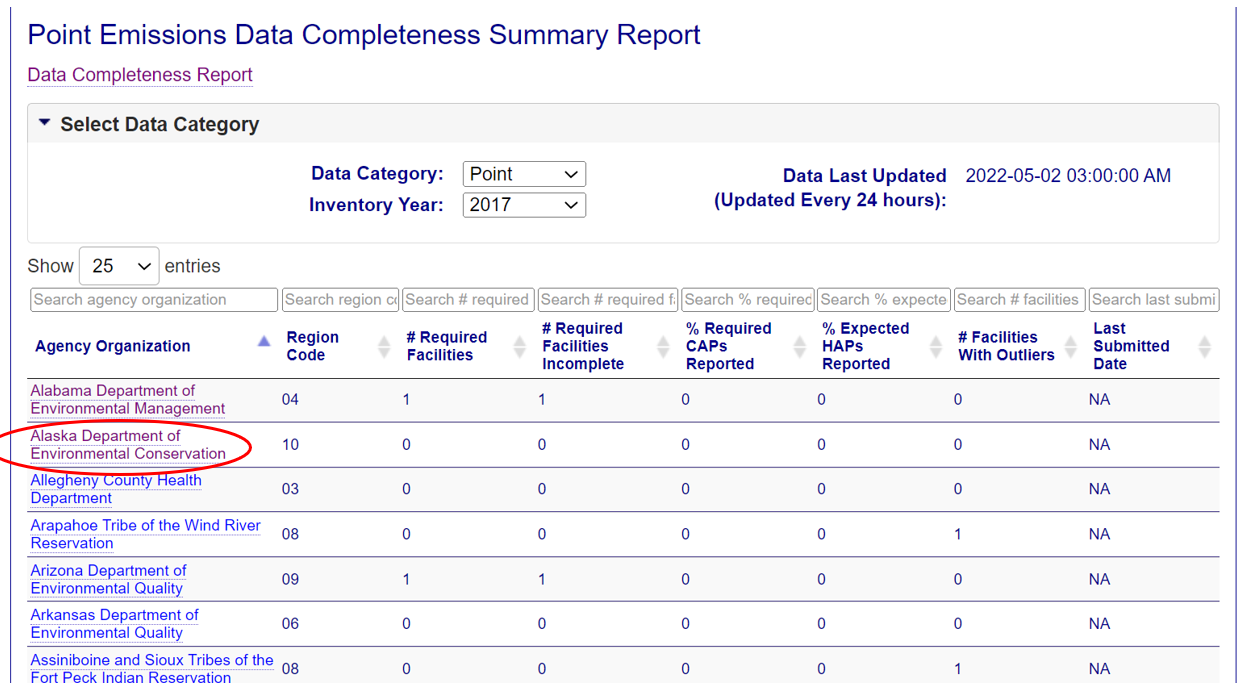
Point Emissions Data Completeness Detail Report
The Point Data Completeness Detail Report provides an additional level of detail for the Point emissions data submissions for a specific inventory year. A user can access the reports by clicking on the Data Completeness Report under the Reports heading of the Gateway navigation menu.
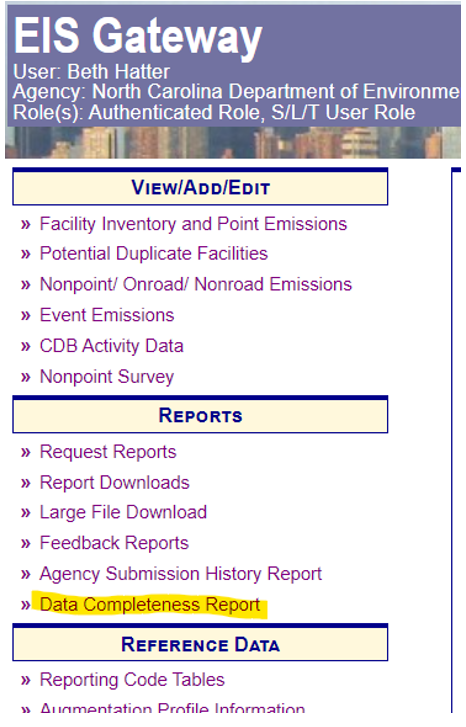
When on the Data Completeness Report page, select the Point data category from the drop down menu which will automatically navigate you to the Point Emissions Data Completeness Summary Report.
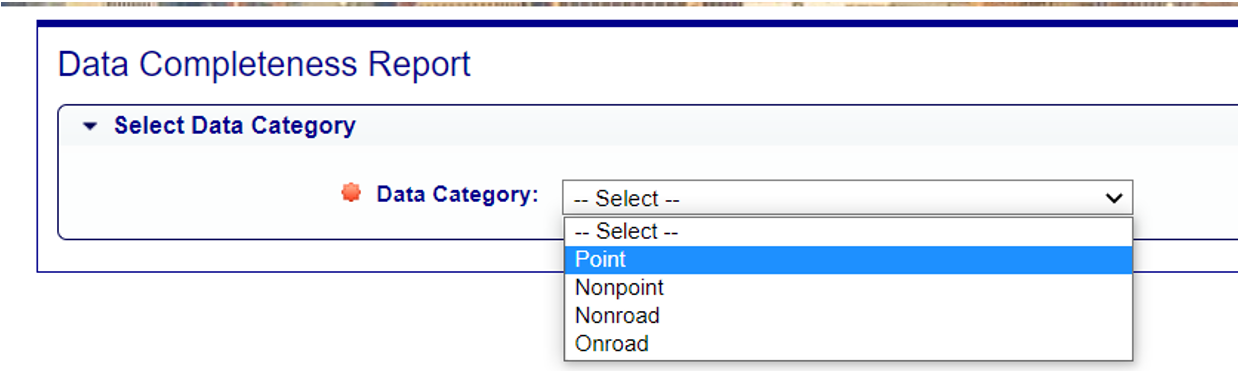
Point Emissions Data Completeness Summary Report
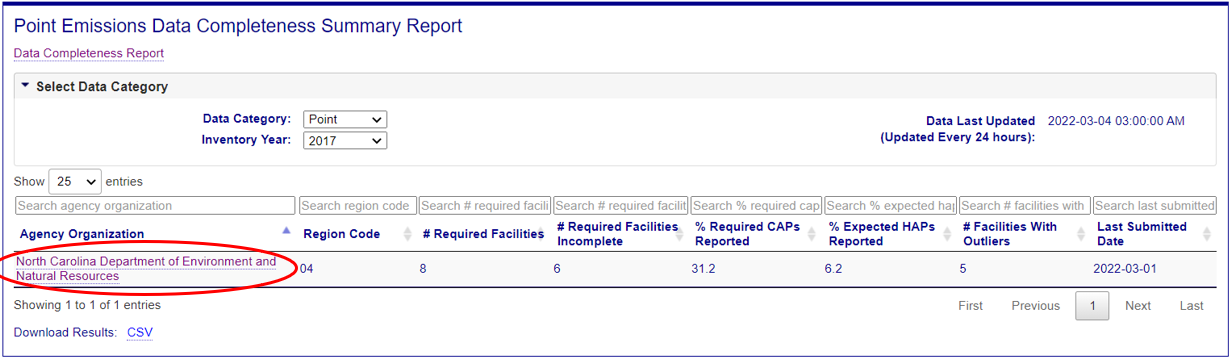
Clicking on the Agency Organization link for your agency will open the Point Emissions Data Completeness Detail Report.
Point Emissions Data Completeness Detail Report
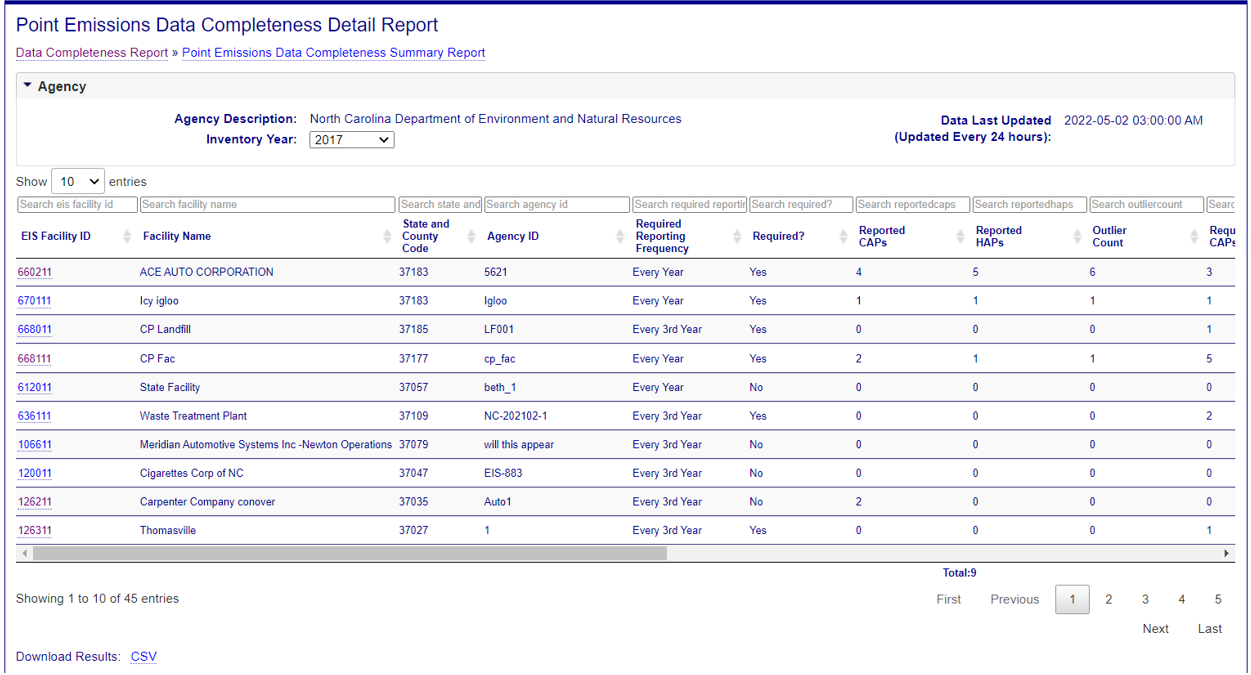
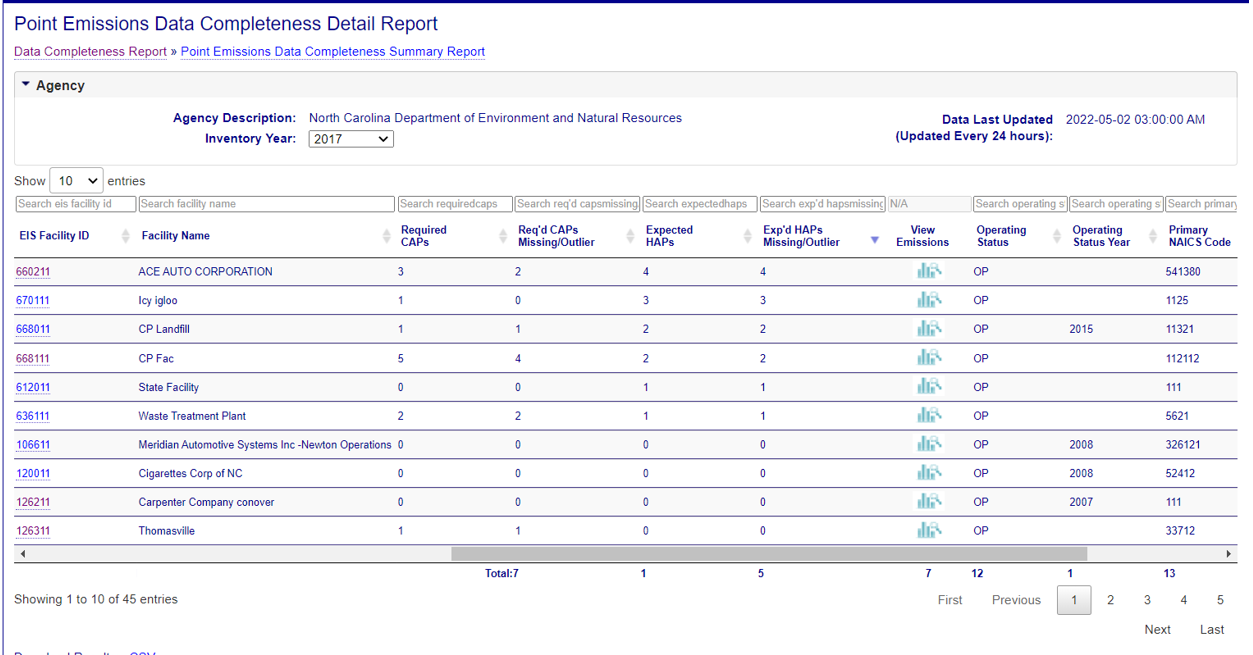
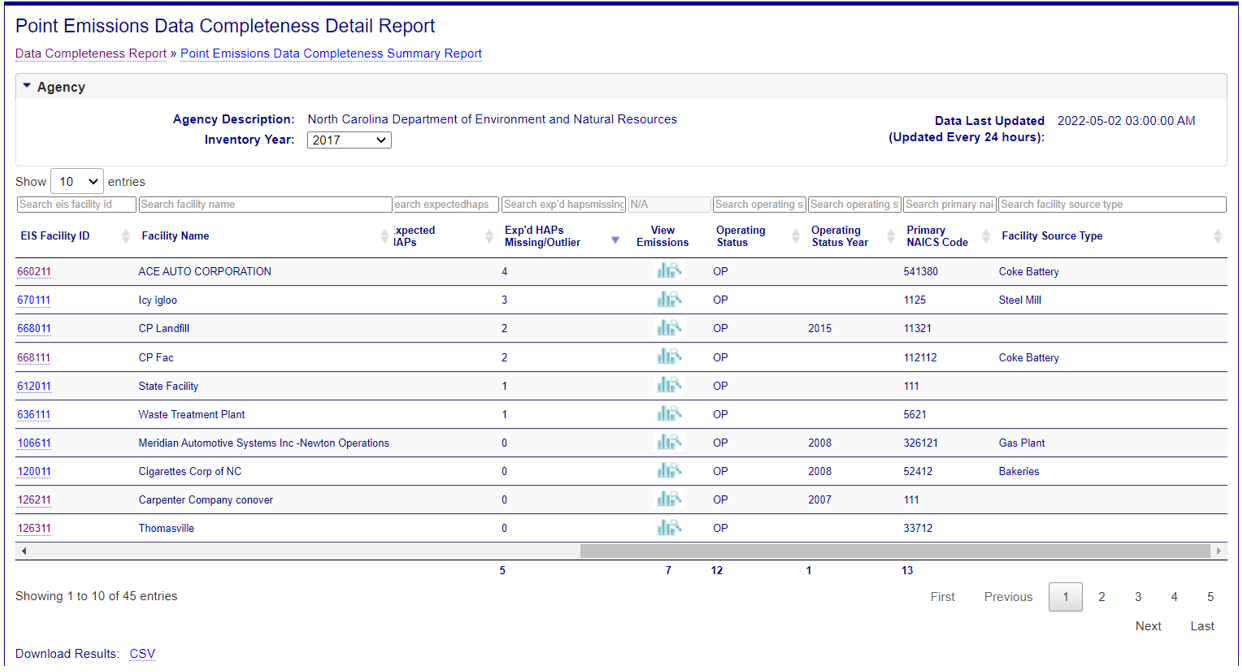
For each agency a list of facilities for which they are the responsible agency will be displayed. A facility is expected to be reported if it has the following characteristics:
- It is operational for the inventory year under consideration
- The Inventory Year is marked as being tracked for Data Completeness (on the Inventory Cycle Management page)
- It has at least one “expected” pollutant defined to be reported by the facility
- It has been marked to be considered for the given inventory cycle. Facilities will be categorized in one of three ways:
- Expected Every Year – Expected for any year
- Expected Only in Triennial – Expected only for years considered “Triennial” years.
- Not Expected
If the facility has any emissions reported to it for the inventory year by the responsible agency, it will be counted as “Reporting Emissions”. The following fields will be displayed for the Point Emissions Data Completeness Detail Report:
- Agency Description
- Inventory Year
- EIS Facility ID
- Facility Name
- State and County Code
- Agency ID: Agency Facility ID
- Operating Status
- Operation Status Year
- Required Reporting Frequency: The description of the Facility Required Reporting Frequency
- Required? - “Yes” or “No” will be displayed
- Primary NAICS Code
- Facility Source Type
- Reported CAPs - – The number of expected CAP pollutants reported for the facility by the responsible agency in the year
- Reported HAPs - The number of expected HAP pollutants reported for the facility by the responsible agency in the year.
- Outlier Count – The number of pollutants (expected or not) where the facility sum are outside of the acceptable range defined for the pollutant.
- Required CAPs – The number of CAPs reported that are required to be reported for the facility.
- Required CAPs missing Outliers -
- Expected HAPs – The number of expected HAP pollutants to be reported for the facility
- Expected HAPs missing Outliers –
- View Emissions - clickable link that provides a popout window with a facility’s emissions data by Pollutant
You may sort and filter the tables in the detail report using the double arrow icon and search box above each column. You can also download the data table and any filtered or sorted results in a CSV file by clicking the CSV link below the table.